Internal Linking Best Practices: The No-Fluff Guide to SEO & ROI
Learn how to use internal linking as a powerful SEO and digital marketing tool. This ultimate guide covers strategies, FAQs, and step-by-step tactics to boost rankings, improve engagement, and drive ROI through smart internal links.
DIGITAL MARKETING
Internal Linking Best Practices in SEO & Digital Marketing: The No-Fluff Guide to Big Results
Introduction
Listen up: if you're not leveraging internal linking on your website, you're leaving massive opportunities on the table. This isn't just another bland SEO tip – internal linking is the secret weapon behind some of the biggest successes in digital marketing. Whether you're a beginner just learning the ropes or an advanced marketer refining your strategy, mastering internal linking can be a game-changer for your business.
In the bold, no-fluff spirit of Gary Vaynerchuk, we're going to break down exactly how you can use internal links to boost your search rankings, keep visitors engaged, and ultimately drive more conversions. No jargon overload, no boring theory – just actionable insights and real-talk motivation to get you implementing these tactics today. By the end of this guide, you'll not only understand why internal linking is crucial, but you'll have a step-by-step plan to turn your website into an SEO powerhouse, one link at a time.
Ready to level up your SEO game and crush it with smarter internal linking? Let's dive into the Digital Frontier of internal link strategy and start unlocking those big results.
What is Internal Linking?
Internal linking, in plain English, is the practice of hyperlinking one page on your website to another page on the same website. Think of your website as a web (no pun intended) and each link as a thread connecting the pieces. These connections help both users and search engines navigate all the content you've created. Unlike external links (which point to other sites), internal links keep visitors within your digital ecosystem – guiding them to more of your good stuff instead of sending them away.
For example, if you have a blog post discussing SEO trends and you mention "on-page optimization," you might link those words to another blog post on your site that dives deeper into on-page SEO techniques. That hyperlink is an internal link, creating a bridge between the two pages. Internal links come in various forms: they can be in your main menu navigation, in the content of your pages or posts, as related article suggestions, in your footer, or even attached to images. Every one of those links serves as a pathway for your readers (and for Google) to discover more relevant content on your site.
In short, internal linking is all about building a network of content within your site. Done right, it's like constructing clear road signs all across your website, saying “Hey, if you're interested in this, you should also check out that!” This simple concept packs a punch for SEO and user experience, which we'll get into next. But first, let's quickly distinguish internal links from their counterpart, external links, just so we're crystal clear on the basics.
Internal vs. External Links
It's easy to get confused, so let's set it straight: internal links connect pages within your own site, while external links point out to pages on other websites. If you're linking to another article on your own domain, that's an internal link (for instance, linking to another post on our Digital Marketing Blog). If you link to an outside source (like a news article or an external resource), that's an external link. Both types are important in digital marketing, but they serve different purposes.
Internal links keep people exploring your site, which can lead to higher engagement and a smoother user journey (more on that soon). They also help search engines like Google understand the structure and content of your site. External links, on the other hand, can provide additional value to readers by pointing them to useful info elsewhere, and can build your credibility by associating with reputable sources. However, external links send people away from your site, so you want to use them when they truly enhance your content. Internal links are your way of saying, "Wait, don't go—here's more on my site that you'll love!"
So, remember: internal = keeps traffic on your site; external = sends traffic to another site. In this guide, we're focusing on the internal side of things – the links that make your own site stronger.
Why Internal Linking Matters (Big Benefits for SEO, UX, and ROI)
Okay, now you know what internal links are. But why should you invest time in sprinkling links all over your site? Here's the deal: internal linking is a big deal for both search engines and your human visitors. Done strategically, it can boost your SEO rankings, improve user experience, and even directly influence your conversion rates. It's one of those high-impact, low-cost strategies that many businesses overlook – and that's exactly why you shouldn't.
Let's break down the key reasons internal linking should be a priority in your digital marketing strategy:
1. Helps Search Engines Crawl & Understand Your Site
Search engines like Google use links to discover and rank content. When Google's bots land on your site, they follow the links on your pages to find other pages. If you've set up a good internal linking structure, you're basically handing Google a map of all your content. This means less important pages won't get lost in the shuffle – they'll be found and indexed.
But it gets better: internal links also help Google figure out the relationship between pages and which ones are most important. Picture this: you've got a crucial service page or an epic blog post you want to rank high. If many other pages on your site link to that page, it sends a signal to Google saying, "Hey, this page is a big deal." In SEO terms, internal links distribute "link equity" or "PageRank" throughout your site, funneling authority to where it matters most. The result? Better visibility for the pages that drive your business forward.
Technical tip: having a solid internal linking structure can also prevent orphan pages (pages that have no other pages linking to them). Orphan pages are as good as invisible to search engines. So by linking every page somewhere, you make sure your entire site is visible to Google. At Digital Frontier, when we do an SEO audit for a client, one of the first things we look at is the internal link structure to find and fix any orphan pages or weak links in the chain.
2. Boosts User Engagement & Experience
Great SEO isn't just about appeasing Google – it's about delivering value to your visitors. Internal links are like signposts guiding your readers to more content they'll love. Instead of one-and-done visits, people click around, explore multiple pages, and spend more time on your site. This is huge. More engagement means users are finding your site useful, which in turn builds trust and increases the chance they'll convert into customers or loyal fans.
Think about your own experience: how many times have you read a blog, found a link to another interesting topic on the same site, and ended up reading that too? That's the magic of internal linking. It creates a rabbit hole of value for your audience. And guess what – Google notices this user behavior. If people stick around longer and view more pages, it can indirectly benefit your SEO. Lower bounce rates and higher time-on-site are positive signals. So you're not just keeping users happy; you're also giving search engines more reasons to favor you.
From a user journey perspective, internal links ensure no dead ends. If someone finishes reading about your product features, a well-placed link can lead them straight to a case study or a tutorial (more on using links to drive conversions next). You're effectively leading them down a path that serves both their interests and your business goals. That's a win-win if I've ever seen one.
3. Increases Conversions & ROI
Now let's talk business. At the end of the day, you want your website to drive results – leads, sales, subscriptions, whatever your conversion metric is. Internal links can play a direct role here by steering users towards high-converting pages. For example, if you have a blog post generating a lot of traffic, you can sprinkle in links to your product pages, service pages, or a contact page. Those internal CTAs (calls-to-action) can guide a reader who just learned something from you to the next step, like booking a consultation or signing up for a free trial.
When you use internal links to connect informational content to transactional pages, you're effectively building a funnel right within your website content. A reader goes from "learning" to "ready to take action" seamlessly, without feeling lost. This naturally can boost your conversion rates. And higher conversion rates mean better ROI from your content and SEO efforts.
Plus, internal linking improvements often require minimal resources (it's mostly your time and strategic thinking, not a big ad spend or expensive dev work). So you're getting potentially big gains with little cost – the kind of high-ROI move that makes businesses go, "Why weren't we doing this earlier?" It's all about working smarter, not just harder, which is the kind of efficiency we love to see in digital marketing.
Internal Linking Best Practices (How to Do It Right)
So how do you actually do internal linking in a way that gets all those benefits? Here are the best practices – the no-nonsense rules – for internal linking that you should follow:
Plan a Clear Site Structure & Hierarchy
Before you even think about adding individual links, step back and look at the big picture: your website's structure. A well-organized site structure is the backbone of effective internal linking. You want your content arranged in a logical hierarchy that makes sense to both users and search engines. Imagine a pyramid: at the top is your homepage (and maybe main category or pillar pages), below that are sub-categories or topic pages, and at the bottom are specific detail pages or blog posts. Every level should link naturally to the ones around it.
For instance, let's say you run a digital marketing agency site (sound familiar?). You might have a main services page, and under that a section for SEO services, another for social media marketing, etc. Your SEO services page could link down to specific content like case studies or blog posts about SEO tips, and those in turn link back up to the SEO services page. This interlinking forms a tight theme around SEO on your site, showing search engines that you have a cluster of content about that topic and that there's a clear relationship there.
One popular approach is creating content hubs or pillar-cluster models. In this model, you have a comprehensive pillar page on a broad topic (say "Ultimate Guide to SEO") and multiple smaller, in-depth pages or posts on subtopics (like "Keyword Research Strategies", "On-Page SEO Checklist", "Link Building Basics"). Each subtopic page links back to the pillar (and ideally, the pillar links out to each subtopic). The result? You've built a mini-web of related content that screams authority on the topic. Internal links are the threads holding that web together. Search engines love this because it helps them see you're covering a topic in depth, and users love it because you’re serving up all the info they need in one convenient network.
Don't forget about navigational links like menus and breadcrumbs as part of your structure. Your main menu should link to key sections of your site (and be consistent site-wide), while breadcrumb links (the little trail that shows "Home > Category > Page" on many sites) help users backtrack and help search engines understand your site depth. These are internal links too! A clean, intuitive structure sets the stage for every other internal linking tactic to shine.
Use Descriptive, Keyword-Rich Anchor Text
Anchor text is the clickable text of a link, and it matters a lot for internal links. You want to use anchor text that clearly indicates what the linked page is about. Forget vague words like "click here" or "read more" as your only anchors – those don't tell Google or your readers anything useful about what's on the other side. Instead, aim for descriptive phrases: for example, "internal linking strategy" as anchor text pointing to a page about internal linking strategies (imagine that!).
Using relevant keywords in your anchor text can give search engines extra context. It's like labeling your links. If five different pages on your site all link to your e-commerce product page using the anchor "email marketing software," it reinforces that the destination page is indeed about email marketing software. But here's a pro tip: keep it natural. Your writing still needs to flow for the reader. Don't shoehorn in awkward keyword anchors that feel forced or spammy. Gary V would tell you point-blank – if it sounds like robotic SEO jargon, cut it out. Be authentic and direct.
Diversify your anchor texts as well. Using the exact same anchor every single time can look suspicious to search engines and isn't great for user experience either. There are often many ways to phrase a concept. "SEO services," "search engine optimization services," "improve Google rankings" – these could all conceivably link to the same page, and mixing them up (where appropriate) can look more natural. Just make sure each variation still makes sense and clearly relates to the target page. The bottom line: make your anchor texts tell people and Google what they're going to get when they click.
Link Relevant Pages: Context is King
This one separates the pros from the amateurs. Every internal link you add should be relevant to the user’s interests at that moment. If someone is reading a blog post about "10 Social Media Marketing Tips," linking the phrase "SEO services" to your SEO services page out of the blue would feel jarring, right? Instead, you might link to a related post like "Top Facebook Advertising Strategies" or a guide on "content marketing" – something that naturally fits the social media topic.
Contextual linking is about predicting what else a reader might want. Ask yourself, "If I am interested in this page, what other information might I need next?" Then make that information one click away. This is where that site structure and content hub strategy we talked about pays off. Because if you've clustered related content together, it's easy to connect the dots with links. For instance, Wikipedia is famous for its extensive internal linking – every article is chock-full of contextual links to other relevant articles. It's a big reason why you can end up on a 2-hour Wikipedia binge clicking from topic to topic. While your site isn't an encyclopedia, the principle holds: relevant links add value and keep people engaged. On the flip side, don't force a link where it doesn't belong. Nobody likes a desperate salesman, and an out-of-context internal link is the content equivalent of that – it's a distraction at best, and a trust-breaker at worst.
Also, consider user intent. If a page is meant to inform, internal links might guide to more detailed info or practical how-tos. If a page is meant to sell, internal links might guide to supporting info like reviews, testimonials, or a demo video. Match your internal links to what someone would logically want to see next. When the links make sense, users click them – and that's exactly what we want.
Don't Overdo It: Quality Over Quantity
When it comes to internal linking, you might be wondering, "How many is too many?" There's no hard and fast number (and Google itself has said there's no strict limit nowadays), but here's a rule of thumb: every link should serve a purpose. This isn't about turning every other word into a blue hyperlink – it's about adding links where they count.
If your page is 1,000 words and you have 50 internal links in it, that's probably overkill (and looks spammy). On the other hand, having just one or two might mean you're not fully leveraging opportunities to guide the reader. A good middle ground for a typical blog post might be a handful of internal links (think 3-8) naturally woven into the content. For longer, comprehensive pages, you might have more. Always ask: "Does this link help the reader? Does it point to something valuable and relevant?" If yes, it likely belongs. If not, skip it.
Overloading pages with links can also dilute the value of each link. From an SEO perspective, there's only so much "link equity" to go around on a page. If you link to every single page on your site from one article, you're not really telling Google what's important – you're just creating noise. So be selective. Remember, internal linking is about guiding, not overwhelming. It's better to have a few highly relevant internal links than a boatload of pointless ones.
Prioritize and Empower Your High-Value Pages
Not all pages on your site are created equal. Some are money-makers (like your product, service, or conversion pages) or flagship content pieces that drive lots of traffic. You want to give those pages some extra internal link love. Strategically funnel visitors towards them by linking to them from other pages whenever it's relevant. For example, if you have a stellar SEO services page that you want every potential client to see, make sure your related blog posts about SEO tactics include a natural link to that services page (like we did a moment ago). Internal links can effectively act as CTAs, nudging readers to check out something you want them to see.
Also, leverage your high-authority pages. Perhaps you had a blog post go viral or a piece of content that earned a ton of external backlinks – that page has some solid SEO authority. Don't let it just sit there; use it as a springboard. Go into that high-performing page and add a couple of links from it to other key pages you want to boost. You're passing along some of that SEO juice internally, giving those other pages a better shot at ranking. It's like a popularity transfer within your site – sharing the love, if you will.
A smart internal linking strategy always ties back to your business goals: which pages need more visibility? Which content will actually drive conversions or revenue? Identify those, then systematically link to them when relevant from your other pages. Over time, you'll create a network where all roads (or at least many roads) lead to the pages that matter most for your bottom line.
Use a Mix of Navigational and In-Content Links
We often focus on the links in your page copy (and for good reason, they're super powerful), but don't neglect other types of internal links. Your main navigation menu, sidebar links, footer links, and contextual in-content links all work together. Make sure your navigation is clear and includes your top pages. That's a given. But beyond that, think strategically about in-content links (the ones we place in paragraphs, lists, etc., as part of the text) because those carry a lot of contextual weight.
For example, linking an image to a related page (like a product image linking to the product page) is an internal link. So is a "Related Articles" section at the end of a blog post. These all count. Using a variety of link types can enhance user experience – some people click menu items, others click buttons or images, others click text links. Cover your bases by providing multiple pathways to important content. Just remember consistency: if a page is important enough to be in your menu, it probably deserves some text links in content too (when context permits), and vice versa.
The key is that all these links still need to make sense. A cluttered footer with every page on your site isn't user-friendly or effective. A related posts widget showing random posts isn't helpful. Be intentional with every link placement, whether it's in a big bold menu or a subtle in-line link in your blog text. When done right, different link types complement each other and ensure there's always a next click available to your visitor.
Regularly Audit and Update Your Internal Links
Setting up a great internal linking structure isn't a one-and-done task. Websites grow, content gets added or removed, and things change – which means your internal links should evolve too. It's a good habit to periodically audit your site for internal linking opportunities and issues. For instance, if you've published new content, go back to some older relevant posts and add links to the new stuff (this not only helps the new page get indexed and noticed, but it also gives readers of the old content something fresh to click on). Conversely, when you remove or move content, make sure to update any links pointing to it, so you don't leave broken internal links hanging around.
Broken internal links are a UX and SEO no-no. They frustrate users and waste Google's crawl budget on your site. Luckily, they're fixable. Use tools (like Google Search Console, or screaming through a crawler tool) to find 404 errors or broken links. When you find them, update them to point to the correct page or to a replacement page. If a page no longer exists and there's no direct replacement, consider removing the link or redirecting it to something relevant.
As you audit, also look for pages with few or no internal links (remember those orphan pages?). Create a plan to tuck those into the fabric of your site with new internal links from elsewhere. And while you're at it, see if any pages are overly linked (maybe you linked to some page every other sentence in a moment of zeal). You might dial that back. The goal is to keep your internal linking structure healthy, effective, and up-to-date. Think of it as routine maintenance on your website – a little effort here and there to keep things running at peak performance.
Common Internal Linking Mistakes to Avoid
Even the best of us can slip up when it comes to internal linking. Here are some all-too-common mistakes that you need to steer clear of (consider this your tough love from Uncle Gary):
Having No Internal Linking Strategy: Some folks just wing it, throwing in links haphazardly or not at all. That's a big mistake. Not having a plan or a logical structure means you might be missing huge opportunities or creating a confusing experience. Every site needs a thoughtful internal linking strategy – even a basic one – to ensure all that content you worked hard on actually works together. If your website is just a collection of isolated pages with no rhyme or reason, it's time to step back and map out a game plan (hint: scroll up to the best practices section if you need a refresher).
Using Weak or Generic Anchor Text: We've harped on this, but it bears repeating. If your site is full of links that say "click here" or "learn more" without context, you're doing it wrong. Those anchors are a wasted opportunity. They don't tell Google anything about the linked page, and they don't entice the reader effectively either. It's like handing someone a book with a blank cover – who's going to be intrigued to open it? Always use descriptive anchor text that sets clear expectations about the destination.
Linking Irrelevant Content (Just to Link): Yes, internal links are awesome, but only when they're relevant. One mistake is slapping links wherever just because you heard internal linking is good for SEO. If the link doesn't logically fit the content, it's not helping. For instance, linking to your "contact us" page from an article about industry trends – unless there's a darn good reason – is probably not relevant in that moment. Don't be that marketer who shoehorns in links hoping to impress Google; it's not fooled, and your users might get annoyed.
Overloading a Page with Too Many Links: More is not always better. If every sentence in your post has a hyperlink, none of them stand out. It's overwhelming, and it can come across as spammy. There's also the practical side: if you present 20 different paths to a user, you're not really guiding them anywhere, you're making them decide (and decision fatigue is real). Focus on a few key links that matter most. Quality and relevance beat sheer quantity every time.
Leaving Pages Orphaned (No Incoming Links): An "orphan page" means a page that nothing else on your site links to. This often happens when you publish a new piece of content and forget to link to it from other pages, or if you remove references to it over time. Orphan pages are lonely – users won't find them easily, and search engines might miss them or deem them unimportant. Every page you care about should be woven into your site's link structure. If you've got orphans, adopt them by adding internal links from relevant pages.
Ignoring Broken Internal Links: Websites change – you update URLs, you delete old pages – and internal links can break in the process. A broken internal link is a dead end for your user (frustrating!) and a signal of neglect to search engines. If Google's bot hits too many 404s on your site, it doesn't paint a good picture of your site quality. The mistake is not regularly checking for these and fixing them. It's tedious, sure, but crucial. The good news is with a bit of effort (or the right tools), you can hunt down and fix broken links. No excuses for leaving them to rot.
Avoid these six pitfalls and you'll be way ahead of the game. It's all about intention and attention to detail. Internal linking is a simple concept, but the execution separates mediocre sites from great ones. Keep it intentional, relevant, and user-focused – and you'll avoid the majority of these mistakes by default.
Step-by-Step: How to Build Your Internal Linking Strategy
Knowing the theory is great, but let's get practical. How do you actually create and implement an internal linking strategy for your website? Here’s a simple, step-by-step game plan you can follow. (No fluff, just action – Gary V style!)
Step 1: Audit Your Existing Content and Links
Start with an honest assessment of where you stand. You can’t map out where to go if you don’t know where you are, right? So, begin by auditing your website. Make a list of all your important pages (a sitemap can be handy here). Check how many internal links each of those pages currently has pointing to it and from it. Tools like Google Search Console (check the "Links" report for internal links) or crawling tools like Screaming Frog can automate this, or you can do it manually if your site is small.
Look for glaring issues: any high-value pages with few or no internal links (those are likely orphaned or under-linked pages)? Note those down as priorities to fix. Also identify if some pages have tons of internal links pointing to them (maybe due to being in the nav or footer) and whether that's intentional. Your audit sets the baseline. It might feel like tedious homework, but it's pure gold information. It's exactly the kind of detail-oriented hustle that pays off big time when you start making improvements.
Step 2: Identify Your Key Pages and Conversion Paths
Next, be clear about what your most important pages are. These typically include your main service or product pages, your primary category pages, and any content pieces that are star performers (high traffic or high conversion). List out these priority pages – these are the ones you want to drive traffic to and ensure they rank well. Think of them as the destinations you want to guide people toward.
Also consider your conversion paths: how do people usually end up becoming a lead or customer on your site? Maybe they read a blog post, then visit a case study, then hit your contact page. Mapping a couple of these ideal journeys helps you figure out where internal links can smooth the path. For instance, if one path is "Blog Post A -> Service Page -> Contact Form", make sure Blog Post A has a clear link to that Service Page, and that Service Page links or leads easily to the Contact Form. Knowing your key pages and paths ensures your internal linking strategy aligns with your business goals, not just SEO theory.
Step 3: Organize Content into Topics (Create Linkable Clusters)
Now that you know your priority pages, take a look at all your content and start grouping it by topic or theme. This is where you create those topic clusters or content hubs we talked about. For each major topic relevant to your business (say, "SEO", "Social Media", "Email Marketing" if you're a digital agency), designate a pillar page or main page. Then list out the supporting pieces – blog posts, subpages, FAQs – that belong in that topic.
Once you have your topics grouped, decide how they should link. Typically, the supporting pieces should link to their pillar page (to boost that main page's authority and help readers find it). And the pillar can link out to each supporting piece (to guide readers to more detail). Also, consider cross-linking between related supporting pieces where it makes sense. You've essentially sketched a mini architecture for each topic. This planning on paper (or in a doc) will make the actual linking work straightforward, because you'll have a clear picture of what connects to what.
Step 4: Add Internal Links from High-Authority Pages
With your plan in hand, start implementing. A smart way to kick off is to leverage any pages on your site that already have good authority. These might be pages with lots of backlinks or that naturally rank well. Edit those pages first to include internal links to other relevant pages you want to boost. This can provide an immediate SEO uplift to the target pages because you're funneling some link equity their way.
For example, if your homepage or a popular blog post has a mention of something related to a key service page, make sure it's linked. Let's say your homepage highlights "comprehensive digital marketing strategies" – link that phrase to your detailed Digital Marketing Services page. Think of it like getting a recommendation from the most trusted person you know – those high-authority pages are vouching for the others via links. Go through each important page and see where you can add 1-3 helpful internal links without cluttering the content.
Step 5: Interlink Related Pages (Contextual Linking)
Now, move on to ensuring all those topic clusters and related pages are interlinked in a reader-friendly way. This means going into your blog posts and pages and looking for natural opportunities to reference each other. When Page A mentions a concept that Page B covers in detail, link it. When a product page discusses a use case that you have a case study about, link it. You get the idea.
As you do this, always ask: "If I were the reader, would I find this link helpful? Would I actually click it?" If yes, perfect. If not, reconsider or rephrase it. Also, don't limit yourself to forward linking (from older pages to newer ones). Update older content to link to new content, and vice versa. It's a two-way street. This step is where you're weaving that web of relevance, connecting the dots for both users and search engines. Take your time and be thoughtful – this is the heart of internal linking strategy.
Step 6: Optimize Anchor Text and Link Placement
While adding these links, pay attention to how you add them. Use the best practices from earlier: descriptive anchor text that fits smoothly into the sentence. Don't hide your links in random places; embed them in the meat of your content where they're likely to be clicked. Generally, a link in the main body text carries more weight than one in a sidebar or footer (both in terms of SEO and visibility to users).
Make sure you’re not accidentally using the same anchor text for two different pages. For example, don't use "our services" as anchor text for both your SEO services page and your social media services page – that could confuse readers and Google. Instead, differentiate like "our SEO services" vs "our social media services". And if you find a page has multiple links pointing to the same target, ensure the first one is the most relevant (search engines may give a little more weight to the first instance of a link on a page). Little details like this refine the effectiveness of your linking.
Step 7: Monitor, Test, and Tweak Over Time
With your internal links in place, the job isn't over. You gotta monitor how it's going. Use Google Analytics or other analytics tools to watch user behavior. Are people clicking the links? Is time on site improving? Are your key pages seeing more traffic? Tools can show click heatmaps or path flows that reveal if users are following the links as intended.
Also, keep an eye on your SEO performance. If you've linked smartly, over the next weeks and months you should see an uptick in rankings for pages that got new internal links (especially if those pages were previously hidden or orphaned). Give it a little time – SEO changes aren't instant, but internal linking improvements can get picked up relatively quickly once Google crawls your site again. Continue to tweak: maybe you'll find certain links aren't getting clicked (users don't care, so maybe remove or change the anchor), or discover new content that needs linking. Internal linking is an ongoing process. Embrace the mindset of continuous improvement. If you stay on it, your site will only get stronger over time.
Tools and Resources to Simplify Internal Linking
You don't have to do all of this manually (though a bit of manual TLC is always good). There are some handy tools and resources that can make internal linking easier and more effective. Here are a few worth checking out:
Google Search Console (GSC): It's free and it's from Google, so use it. GSC has an "Internal Links" report that shows which pages have the most internal links pointing to them. This can reveal if certain pages are getting too little love. If you see an important page with only a handful of internal links, you know to focus there. GSC also alerts you to crawl errors (like broken links). In short, it's a must-have for monitoring your site’s health.
SEO Crawlers (e.g., Screaming Frog): Screaming Frog is like a search engine’s eye view of your site. You run it, it crawls your website and spits out data on links, pages, errors, and more. It’s fantastic for finding broken links, orphan pages, and mapping out your link structure. There are alternatives like Sitebulb, DeepCrawl, or even free ones like Xenu Link Sleuth (old-school but still works). These tools save you a ton of time, especially if your site is large.
SEO Audit & Site Structure Tools: Platforms like Semrush, Ahrefs, or Moz have site audit features that include internal linking analysis. They can highlight pages with few internal links, or suggest links you might add. Some even visualize your site structure, which can be a wake-up call if it looks like a bowl of spaghetti instead of a nice hierarchy. If you're serious about SEO, these tools offer a lot more beyond internal links too.
CMS Plugins or Built-in Features: Depending on your website platform, you might have tools available right where you edit content. For example, if you use WordPress, plugins like Yoast SEO (premium version) can suggest related links as you write, and plugins like Link Whisper can semi-automate internal linking suggestions. Other CMSs often have modules for related content or menu management that, when used thoughtfully, support your internal linking strategy. Don't shy away from using these helpers – just remember, they suggest, you approve and implement to keep things sensible.
Your Content Inventory (Spreadsheet Magic): This one isn't a fancy tool, but it's incredibly useful: maintain a simple spreadsheet or document listing all your important pages, their main topics, and where they should link. It helps you keep track of what content exists and prevents you from forgetting to link to something relevant. When you add a new page, update the doc, and quickly see which older pages should link to it. It's manual work, yes, but sometimes the act of organizing things yourself gives insights no tool can.
By combining these tools and resources with the strategic know-how you've learned, you'll execute your internal linking like a pro. Even big websites with hundreds of pages become manageable when you have the right data at your fingertips. The goal is to work smarter, not just harder – tools can handle the grunt work, so you can focus on the strategy and creative part of linking.
Bonus SEO Boost: Leverage Schema Markup (Article, FAQ, HowTo)
To really supercharge your on-page SEO, pair your internal linking strategy with structured data schema. Structured data is code (often in JSON-LD format) that helps search engines understand the content and purpose of your page on a deeper level. Why are we talking about it here? Because when you implement things like internal links, FAQs, or how-to steps, adding schema markup can give you rich results in search (think star ratings, FAQ dropdowns on Google, etc.), which means more visibility and clicks.
Here are a few schemas to consider for a page like this (and your own content):
Article Schema: Since this is a long-form blog post, applying the Article (or BlogPosting) schema is a no-brainer. It tells Google that this is an article, with info like the author, publish date, headline, etc. Many modern CMS or SEO plugins handle this automatically. Just ensure it's there so Google can feature your content appropriately (like in Google News or as a rich card).
FAQ Page Schema: We have a FAQ section below with common questions and answers about internal linking. By adding FAQ Page schema around those Q&As, we signal to Google that this is an FAQ list. The payoff? Your questions and answers could show up directly in Google's search results as an expanded FAQ snippet under your listing. That not only takes up more real estate (pushing competitors down) but also draws users in by answering their questions at a glance. Implementing this is as simple as wrapping the questions and answers in a JSON-LD script. If you're not a developer, don't sweat – SEO plugins or your web team can do it pretty easily.
How To Schema: Earlier, we outlined steps for building an internal linking strategy. That's essentially a "How-To" guide. By using HowTo schema markup, you can potentially get those steps to show up in search with check marks or as a carousel. It makes your content more attractive on the results page. The schema basically lists the steps (and any tools or durations if relevant) in a structured way. Again, you might need a plugin or a dev to help implement it, but it's worth it for the added oomph in SEO.
Using schema markup doesn't directly boost your rankings like magic, but it makes your search listings more compelling and helps search engines parse your content better. That often leads to higher click-through rates and can indirectly improve your SEO performance. In the context of internal linking, think of schema as another layer of optimization – you've made it easy for users and Google to navigate your site with links, now you're making it easy for Google to interpret your content with schema. For a full guide on implementing structured data, Google’s own documentation and schema.org have all the details. The bottom line: if you have FAQs, how-tos, reviews, or other special content, use schema to stand out.
Frequently Asked Questions (FAQ)
How many internal links per page is good for SEO?
There's no fixed number or "secret formula" for the perfect count of internal links on a page. Google doesn't say "you must have X links." Instead, focus on adding internal links where they make sense for the user. For a typical 1,000-word article, you might naturally include anywhere from 3 to 10 internal links throughout the text. The key is that each link should be helpful and relevant. It's better to have a few highly relevant links than dozens of pointless ones. Back in the day, Google recommended keeping total links under 100, but modern pages can have more as long as they're valuable. Use common sense: if the page feels overly cluttered with links, you probably have too many.
Why is internal linking important for Google?
Internal linking is important for Google because it helps Google's crawlers discover and understand your content. When Googlebot visits your site, it follows internal links to find new pages and to see how your pages relate to each other. A strong internal link structure signals which pages are most important (for example, pages that many other pages link to). Essentially, internal links help Google establish a hierarchy of your site and pass PageRank or “link equity” around. All of this contributes to better indexing and can positively influence your rankings. If Google can easily crawl your site and see logical connections, you're making its job easier – and that usually works in your favor.
What is an orphan page in SEO?
An orphan page is a page on your website that isn't linked to by any other page. It's "orphaned" because no internal links point to it, making it hard for users to stumble upon and easy for search engines to overlook. Even if an orphan page is in your XML sitemap, without internal links, Google might consider it less important or might not discover it readily during crawling. To fix an orphan page, you should incorporate links to it from other relevant pages on your site (and/or add it to your navigation if appropriate). Every important page should have at least one (preferably multiple) internal links directing to it, so it becomes part of your site's interconnected web.Can internal linking hurt my SEO?
When done correctly, internal linking will only help your SEO. There's generally no penalty for internal linking, but doing it poorly could have indirect negative effects. For instance, if you cram a page with tons of irrelevant internal links, it might confuse users (bad UX) and dilute the significance of your important links. Or if you use manipulative anchor text everywhere (like over-optimized keywords in every link), it could raise eyebrows. However, unlike toxic backlinks, internal links won't trigger a manual penalty or algorithmic punishment on their own. The worst-case scenario is you create a messy user experience, which can hurt your performance metrics. So, as long as you link thoughtfully and cleanly, you won't harm your site – you'll improve it.
Should I use nofollow on internal links?
In almost all cases, you should not use rel="nofollow" on internal links. Nofollow tells search engines not to count a link as a vote or to crawl it, and it's typically used for untrusted external links or user-generated content. For internal links, you want search engines to crawl and count them, because it's part of your site architecture. Years ago, some SEOs tried using nofollow on internal links to sculpt PageRank (i.e., control how link equity flows), but Google caught on and it doesn't work like it used to. The only time you might consider nofollow on an internal link is if you have a very specific scenario (like a link to a login page or something non-public), but in general, keep your internal links follow (the default) so Google can use them to understand and rank your site.
Should internal links open in a new tab or the same tab?
This one is more about user experience than SEO. For internal links, the common practice is to have them open in the same tab. Since the user is staying on your site, it's usually best to keep the browsing experience seamless (they can always hit the back button to return to the previous page). Opening too many new tabs can be annoying or confusing for users. New tabs are generally reserved for external links where you don't want someone to completely navigate away from your site. So, stick with same-tab for internal links in most cases. It keeps visitors engaged without cluttering their browser, and it doesn't affect SEO either way (Google doesn't mind what tab you open in, it cares that the link is there at all!).
How often should I audit my internal links?
Regular maintenance of your internal links is a smart practice. A good rule of thumb is to do a quick audit every few months, or at least a couple of times a year. If your site is frequently adding content (like a busy blog), you might integrate link auditing into your content publishing workflow – meaning every time you publish a new article, you spend a few minutes to add internal links to and from that article. Additionally, run an audit whenever you do a major site update or redesign. You want to catch broken links or orphan pages before they become a big issue. Remember, internal linking isn't a set-and-forget deal; it’s an ongoing process of optimization.
What is the best site structure for internal linking?
The best site structure is one that's logical, hierarchical, and user-friendly. For most websites, a pyramid-like structure works well: broad pages at the top (like your homepage and main category or service pages), then more specific sub-pages or sub-categories, and then individual detail pages or blog posts at the bottom. This structure naturally lends itself to clear internal linking because each section relates to the others in an organized way. Another way to think of it is the pillar/cluster model: broad pillar pages linking out to clusters of content on specific subtopics (and those cluster pages linking back to the pillar). The ideal structure may vary depending on your site (e.g., an e-commerce site might organize by product categories, whereas a blog might organize by topics), but the goal is the same – make it easy for someone (and Google) to navigate from general to specific and vice versa. If you can visualize your site like a flowchart and it makes sense without criss-crossing lines everywhere, you're on the right track.
Are internal links as important as external backlinks?
Internal and external links serve different purposes, and both are important. External backlinks (links from other websites to yours) are a major factor in SEO authority – they're like votes of confidence telling search engines your content is valuable. You typically need a strong backlink profile to rank competitively in Google for tough keywords. Internal links, on the other hand, won't give you that direct authority boost from another site, but they are crucial for distributing the authority you do have and for site structure. Think of it this way: external links may bring juice into your site, and internal links spread that juice around. You could have tons of backlinks to your homepage, but if your internal linking is poor, the benefit of those backlinks might not reach your deeper pages. So, you need both: great external links to build authority and smart internal links to maximize and capitalize on that authority site-wide.
How long does it take to see results from improving internal linking?
It typically doesn't take very long to start seeing some impact from better internal linking – certainly less time than many other SEO changes. Once you add or change internal links, the next time Google crawls your site and reindexes those pages, it will take the new structure into account. For a moderately active site, this could be within days or a couple of weeks. In terms of tangible results: if you fixed orphan pages, you might see them get indexed and even start ranking within a few weeks of adding links. If you added internal links to boost a certain page's ranking, give it a few weeks to a month to see if there's movement (though it can be sooner). And for user behavior metrics (like reduced bounce rate or more pages per session), you can often see improvements almost immediately as real visitors start navigating more effectively. Just remember that internal linking is one piece of the SEO puzzle – it works best in concert with great content, good external backlinks, and overall site optimizations.
Conclusion
By now, you're no longer in the dark about internal linking – in fact, you should be ready to execute an internal linking strategy that gives your SEO a serious edge. The beauty of internal linking is that it's completely under your control. It's a tool you can start using right now to guide your visitors, boost your search rankings, and ultimately drive more conversions. And it doesn't cost a dime – just some thought and effort.
The key takeaways? Always be intentional with your links: link relevant content, use great anchor text, and think about the user journey. Don't let pages on your site sit isolated, and don't make Google play hide-and-seek with your content. When you connect the dots for your audience, you create a richer experience and send all the right signals to search engines.
If you're feeling pumped to revamp your internal linking (you should be!), then it's time to take action. Do an audit, make a plan, and get those links in place. And remember, you're not alone in this – if you ever need expert eyes or a helping hand, our team at Digital Frontier is here to help. Contact us today to supercharge your strategy and dominate the digital landscape. Proper internal linking is just one part of a successful SEO strategy, but it's a part you can start improving today. So go on, get linking, and watch those rankings and results climb!